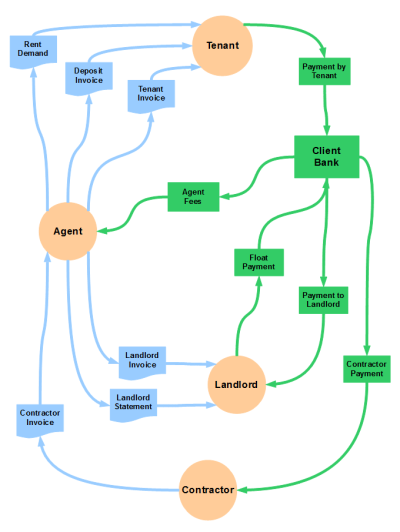Overview of Accounts
The Accounts features allow you to document and track the money flowing into and out of the client bank account. You can find these features within the Accounts tab which will be visible if you have the Domus Pro edition.
In a given time period, usually a month, a typical managed tenancy will follow this pattern:
- Rent becomes due
- Rent Demand (to indicate rent due) and Landlord Invoice (for management/admin fees) is produced
- Tenant pays rent into client bank account
- Rent payment is recorded and allocated to the relevant Rent Demand
- Landlord Invoice is paid from client bank account
- Landlord Statement is created showing incoming rent, management fee deduction and payment to landlord of the remainder
Flow of Money and Documents
The following diagram illustrates the flow of money and documents within the system (click to enlarge):